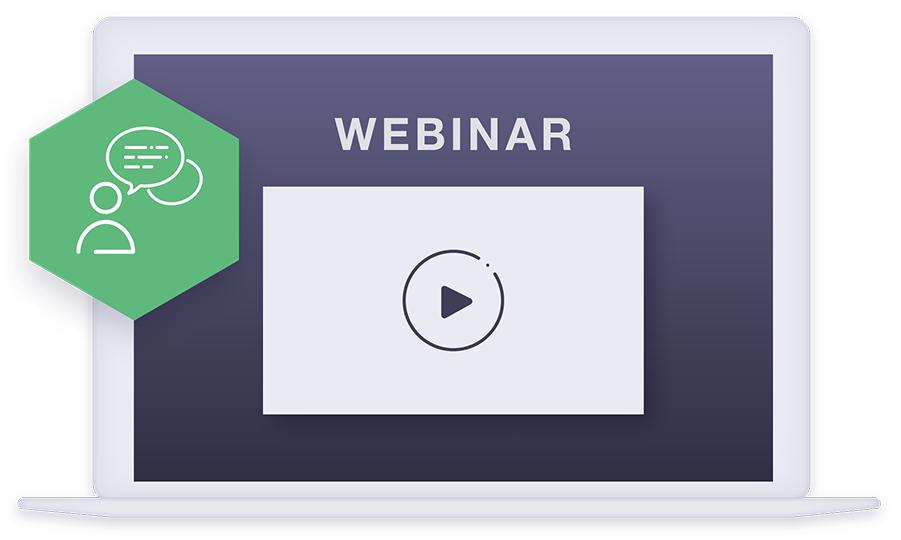About
This document outlines the availability, support levels, and technical compatibility of Futurae’s products and features.
The product lifecycle defines the stages Futurae products or features go through, indicating who can access it and what level of support and guarantees apply at each stage.
The platform support policy specifies the technical environments required to use Futurae’s offerings, including supported browsers, operating systems, and hardware.
The Product Lifecycle
The product lifecycle defines the stages Futurae products or features go through, indicating who can access it and what level of support and guarantees apply at each stage.
Futurae Services and features may be in one of the following states: Beta, Early Access, General Availability, Deprecated, and End of Life (EoL).
| Description | Beta | Early Access | General Availability | Deprecated | EoL |
|---|---|---|---|---|---|
| Contact Sales | ✗ | ✗ | ✓ | N/A | N/A |
| API Changes | Subject to change | Backwards compatible | Backwards Compatible | N/A | N/A |
| SLA & Support | ✗ | ✗ | ✓ | ✗ | With ELS* |
| Public Announcement | ✗ | ✗ | ✓ | ✓ | ✓ |
| Documentation | Limited | Limited | ✓ | ✓ | With ELS* |
| Critical security updates | ✓ | ✓ | ✓ | ✓ | N/A |
* Extended Life Support (ELS) agreement
Lifecycle Stages
Beta
Products and Features in Beta are still under active development and not mature, yet. Customers can get access to Beta features and products upon invitation by the responsible Product Manager of Futurae. The goal of Beta releases is early testing and contribution to the maturity of the product or feature.
Operation and Support During Beta
During Beta, the responsible Product team including the Solution Engineer assigned to that customer manage and support the feature.
Minimal documentation is directly provided to customers for API-related Beta releases and is normally not publicly hosted. API endpoint and configuration information is normally supplied.
Important: Futurae only enables Beta features in Preview Deployments. Futurae Customer Support doesn’t support these features. Beta features can change at any time during the Beta release.
Criteria for Participation in Beta Program
For a customer to participate in the Beta Program, the following criteria must be met:
-
Understanding that they are participating in a Beta program with the purpose of maturing the service/feature.
-
Description of their use cases and their goals to understand if it’s aligned with Futurae’s goals.
-
Regular contact with Futurae on engineering and product level, which may include conference calls between customers and Futurae that cover specific use cases, deployment guidance, and feedback.
-
Willingness to integrate and test the solution within a specific pre-agreed timeline.
-
Willingness to update implementation upon release of new versions of SDKs and API changes within short time frame (days, week)
-
Make available engineering resources to directly interface and work with Futurae’s engineering department (engineer to engineer). No gating or corporate layers should interfere with the engineers communications e.g. project managers, business layers, marketing or other non engineering functions.
In addition to the criteria listed above, there might be additional requirements depending on the specific feature or product.
Early Access (EA)
A feature in an Early Access (EA) stage is new or enhanced functionality made available for you to selectively opt in to. You can use the feature in both Production and non-Production environments.
Note: A feature may skip EA if it doesn’t affect other features or functionality. Also, a feature or product in EA may add functionality later.
Any bug fixes or improvements are managed and fixed with the same timeline and processes as those in General Availability. This also means that Futurae Customer Support can help with features in EA. Issues are addressed according to your Customer Agreement with Futurae.
EA releases are managed in two ways:
- Early Access: If you’re interested in an EA feature, you must contact Solutions to enable the feature. Support can enable features in EA for any customer, provided any prerequisites have been met, including making contact with your assigned Solutions Engineer.
General Availability (GA)
A feature or product in General Availability (GA) is fully launched and available to all customers whose subscription package, tier, or contract includes it.
Features move from EA (enabled by request) to GA (enabled for all orgs) when we are confident in the stability of the functionality:
Futurae Customer Support can help with features in GA. Issues are addressed according to your Customer Agreement with Futurae & SLA where applicable.
Documentation for features in GA is available at Futurae.com
Deprecated
Intended for products and features that will see no functional updates and / or are being replaced by newer ones. Security updates will still be provided proactively by Futurae. A feature identified as deprecated is no longer recommended for use and may be removed in the future. Generally, this means that you shouldn’t use it unless you have to. Any workarounds or recommended paths forward are included in the relevant documentation, libraries, or references. When Futurae schedules an end-of-life plan, that information is also included.
Documentation for features that have been deprecated are marked as “Deprecated”.
End of Life (EoL)
When a product, feature, or service reaches its End of Life (EoL), it is no longer available and will cease to receive support or updates. The EoL for features and products is announced according to a predefined schedule.
Exceptions to the Lifecycle
Some changes may not go through the full Beta-EA-GA lifecycle:
-
Bug fixes that change only the incorrect behavior of the bug
-
Cosmetic changes, such as changing the label of a field in the Admin Console
-
Changes that are narrow in scope or effect, or purely additive, such as adding an attribute
Changes like these may be released to Preview orgs any week of the month, and appear in Production orgs the next week.
Other exceptions include:
-
Occasionally, a feature is released using an iterative, custom schedule to enable close monitoring. Such features may spend more than one month in the Preview environment prior to their GA release.
-
Features exposed in the Admin Console (Marvin) may be EA or GA without the corresponding API being in the same lifecycle stage, or available at all.
As with all changes that affect our customers, changes outside the regular Beta-EA-GA lifecycle are reported in the Futurae API Release Notes.
Deprecation of Products & Features
Deprecation is announced on Futurae.com official channels or on a need to know basis.
Futurae may deprecate a product or feature without providing advance notice. All customers should be warned about the deprecation event and informed that said feature/product will no longer receive updates, and are advised to upgrade to the next available non deprecated version
End of Life Announcement Process
Schedule from announcement until decommissioning:
-
T-6 Months: Announce EOL via email, Command & Control (Admin portal), or in-app notifications, and website. Provide migration guides and data export tools.
-
T-3 Months: Reminder notifications sent. Customer success team proactively reaches out to high-value customers.
-
T-1 Month: Final reminders. Limited support for non-migration issues.
-
EOL Date: Service is decommissioned or set to read-only mode. No further updates or support.
-
EOL + 30 Days: Data export window closes, and data is securely deleted.
Customer Responsibilities
Customers are responsible for:
-
Reviewing EOL announcements and planning their transition.
-
Exporting data before the EOL date.
-
Updating integrations or workflows to supported versions or replacements.
Failure to transition may result in loss of access or data after the EOL period.
Extended Life Support
Futurae may, at its sole discretion, offer Extended Life Support (ELS) for specific features, products, or platforms beyond their official end-of-life date, upon customer request. ELS will be provided only for a limited duration and is subject to a separate commercial agreement. The cost of ELS will increase annually to reflect the growing effort of maintaining legacy systems. This service is intended to give customers additional time to transition to newer versions or alternative solutions offered by Futurae.
The Platform Support Policy
The platform support policy specifies the technical environments required to use Futurae’s offerings, including supported browsers, operating systems, and hardware.
EoL Policy for SDK
Supported OS Versions:
-
Android: Minimum supported version is
- Android 9.0.
-
iOS: The Minimum supported version is:
- iOS 15.
-
Minimum OS versions are to be reviewed annually, with changes taking place at the start of every new year. Minimum support is aligned with guidelines from the Android Security Bulletin and Apple’s Security Releases
Reference Devices for Testing and Development:
-
Android:
-
Google Pixel (Latest available model)
-
Samsung devices:
-
Latest Available S model
-
Latest Available A model
-
-
-
iOS:
- Latest stable versions of iPhone
EoL Policy for Access and Whitelabel Apps
-
All Access and Whitelabel Apps must adhere to the SDK’s defined minimum OS version policy.
-
Apps will follow the SDK’s EoL guidelines and update cadence.
-
New Access App Requirements:
-
Minimum OS version must align with the SDK policy.
-
These requirements must be explicitly stated in partner contracts.